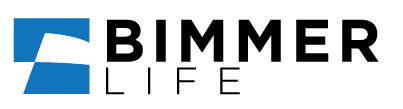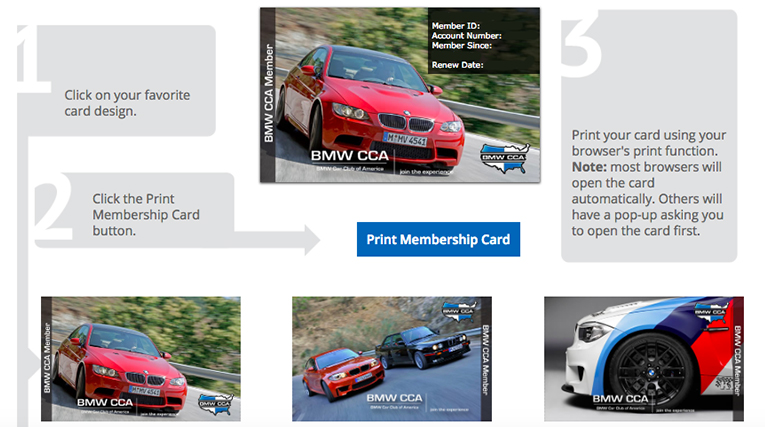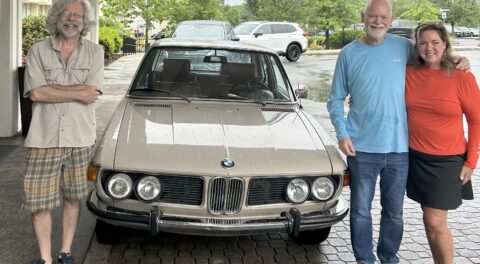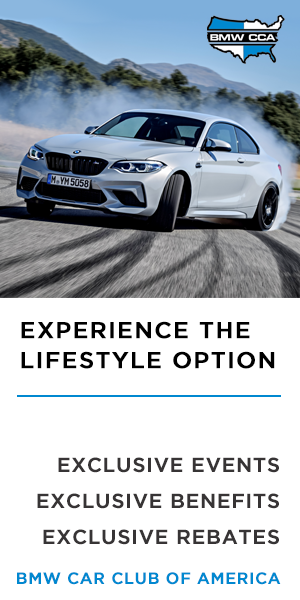With the recent switch to our new membership management platform, there have been delays in the printing and mailing of membership cards. While we work to quickly resolve the issue with our service providers, we wanted to make members aware of the print-at-home option available on the BMW CCA website. At anytime, current members can login to bmwcca.org and print their own membership cards.
How to print membership cards at home:
1. Login using your username and password at bmwcca.org
2. Click the “Print Card” link located at the very top of the page, in the grey bar, towards the middle.
3. From there you can select your favorite card design and click the print membership card button.
4. You can then print your membership card from the following screen or save it as a PDF.